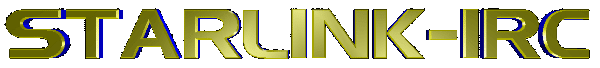
CHANNEL ICONS
and add-Ins
CHANNEL ICONS
mIRC Button Bar and Backgound
4 JAN 2006
|
Jan
2007
Button bar updated for
mIRC 6.2
If you have the
earlier ones, fetch the zip file and use the buttons62_slirc.bmp
SL-IRC Desktop Icon  Right click on the image and
pick "Save link as"
to download the .ico file for
your desktop
Right click on the image and
pick "Save link as"
to download the .ico file for
your desktop
CHANNEL ICONS
- Downloadable
icons are in
.bmp format. Feel free to grab the .gif version on the page here if you
like for other uses (right click on the icon and pick "save image as".
- Right
click on an image and pick "save link as" to download the icon. Place
it in the mIRC directory.
- In the
channel, select 'background', select the image and pick
'photo' for position and you're all set! Don't save the displayed .gif
image, mIRC requires a .bmp for backgrounds.
|
Free
SL-IRC Coffee  Cup
or a whole
Cup
or a whole  pot!
pot!
 |
#OldRadio
|

|
#Canadopt
|

|
#Crittercat |

|
#Das_Boot
|

|
#Emerg Srv_Lobby
|

|
#Veterans
|

|
#Status
|

|
#Itsy
|

|
#Norwich
|

|
#Terranova
|

|
#Channels
|

|
#Autism
|

|
#Baby boomers
|
#Ice Hawk
|

|
|
|

|
Misc
|
All of the .bmp icons in a
single .zip file here
To This
UPDATED - includes buttons for mIRC 6.2 !
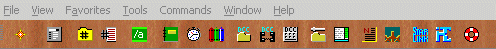
Click on the image above to download the zip file.
Uzip it to
your mIRC directory.
In mIRC,
right click on a blank area in the top icon bar.
Select the
new background and button files..
©2007
StarLink-IRC.org All Rights Reserved
 .
.